Analog Time Chooser
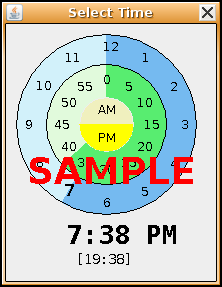 The applet below demonstrates a new style of user interface widget for
selecting
a time.
The applet below demonstrates a new style of user interface widget for
selecting
a time.
Click the clock icon below to launch the time chooser dialog.
Usage: When the dialog opens, move the mouse over the hour ring
and observe a color bar following the mouse pointer. Click the
desired hour and the hour ring turns grey. Do the same thing
to select a minute, then click AM or PM. The dialog closes and
the selected time appears in the text field.
(The choices can be made in any order.
The dialog closes automatically when all three values are selected.)
Click the icon again and the dialog reappears allowing the user to modify the selected time.
The text field can be manually edited and the time will be reflected
in the chooser the next time it is opened.
Alternate usage: Mouse over the AM or PM circle, move the mouse
to the minute ring and hover over the desired minute. Move the
mouse to the hour ring and hover over the desired hour. Move the
mouse out of the circle and click anywhere to close the window.
Advanced tips: If you want to alter your choice after a selection
has been made, click anywhere in a grey ring to make it active again.
Use the Delete key to clear the selections.
Availability: This widget is a custom Java Swing component
(dialog) and will be available for free
(binary) when it becomes stable. Send
me a note if you'd like to
be informed when it's available.
Background: Many applications require the user to select a
time. Most of them require entering a time in digital form by
either selecting from a drop down box or using spinners. (For
example, Adobe's
Flex Time Chooser). These
are awkward, inelegant, and imprecise. The analog style time
chooser is simpler, more aesthetic, and I believe more intuitive.
Let me know what you think. I'd be happy to hear your suggestions for
improvement. Send
Anonymous
Feedback.
Your opinion please: Should the dialog window be resizable to a larger viewing area to make it easier to make precise minute selections? Is there a better color than gray to indicate a selection has been made? Should the dialog be configurable to allow only 5-minute interval selections? A tool tip appears if the mouse is left stationary, until the first click. Is the tooltip annoying? Send
Anonymous
Feedback.
This page was tested with Firefox and the Java(TM) Plug-in 1.6.0_24.
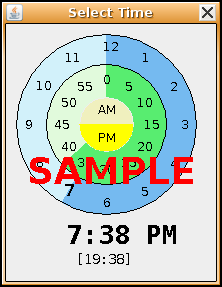 The applet below demonstrates a new style of user interface widget for
selecting
a time.
The applet below demonstrates a new style of user interface widget for
selecting
a time.